弧 Pilot
ARC Pilot 是一个免费的应用程序,允许您使用 iPad + GameVice 与运动控制系统进行交互 Dragonframe (版本 4 或更高版本)定格动画软件。


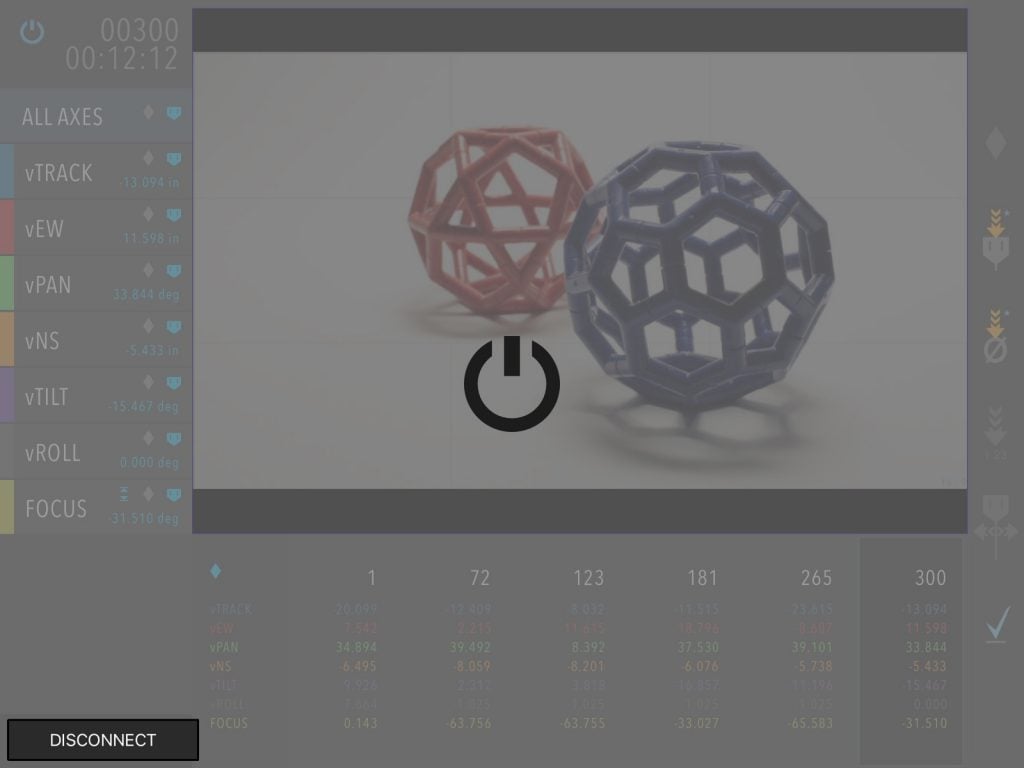
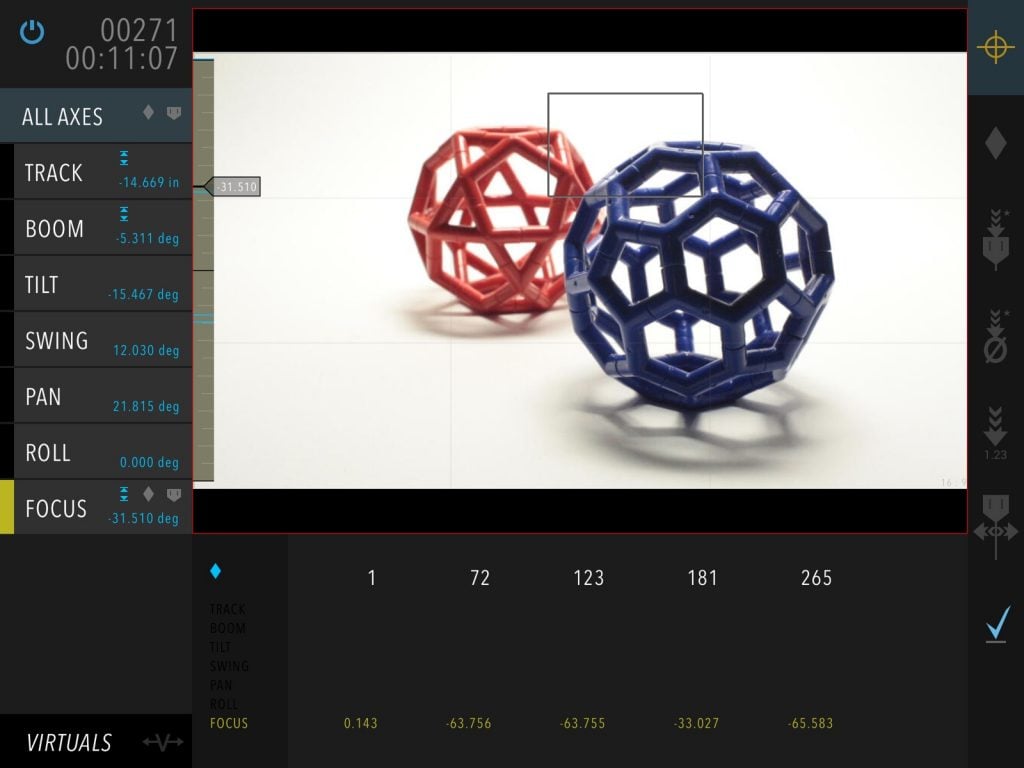
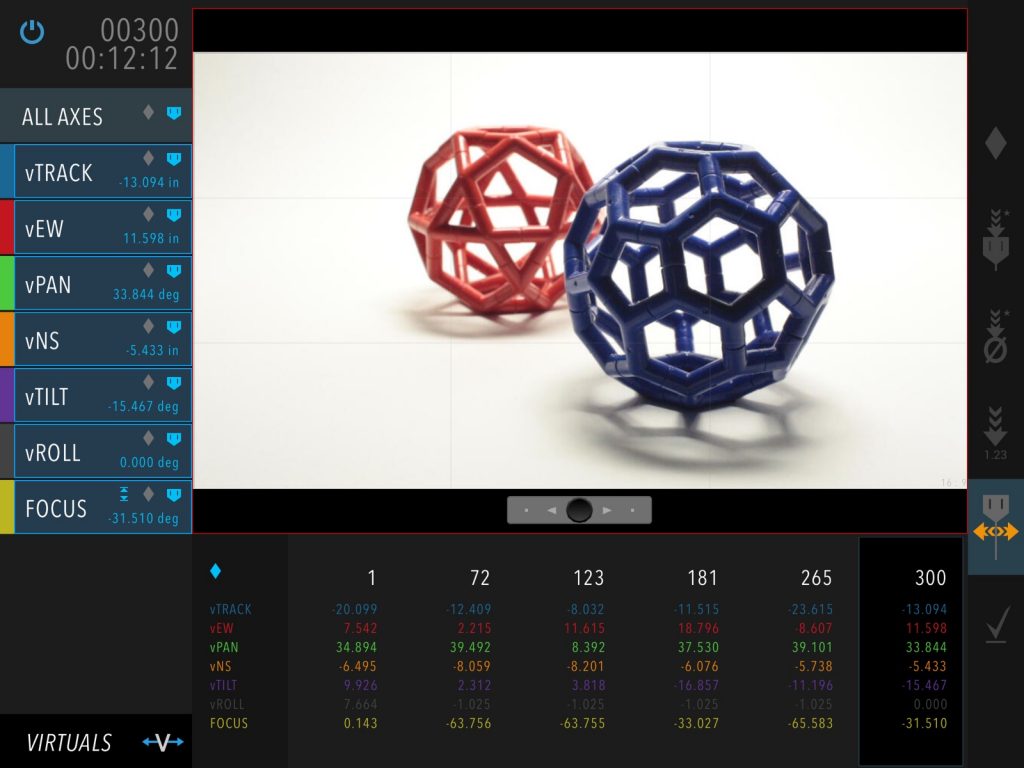
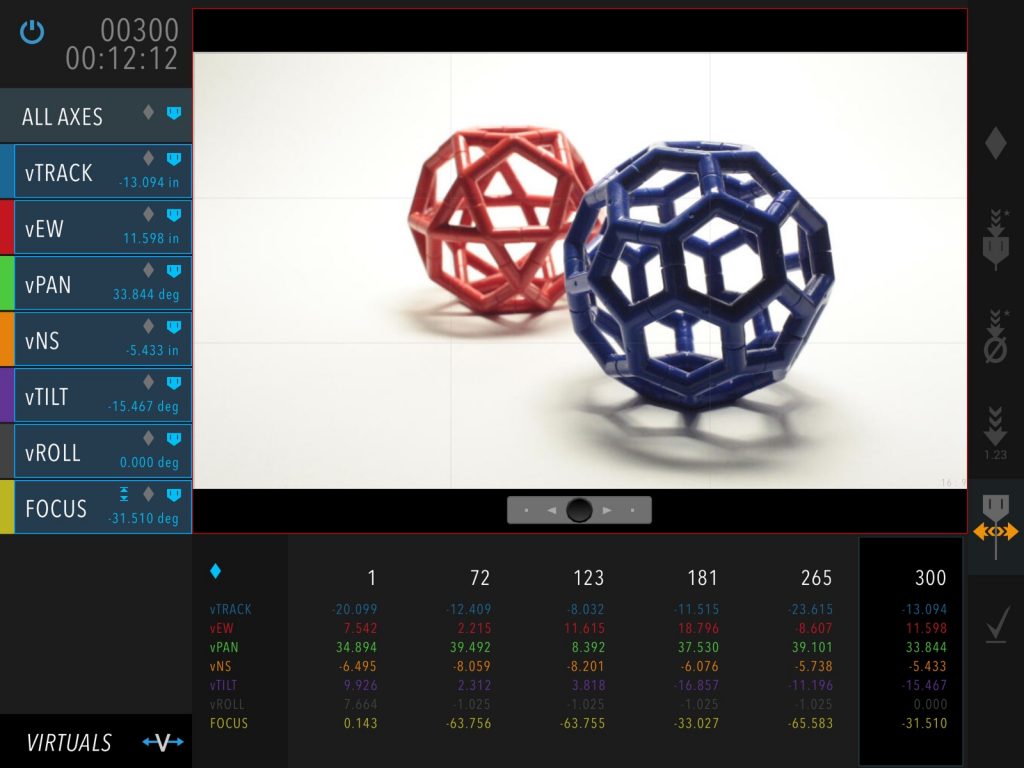
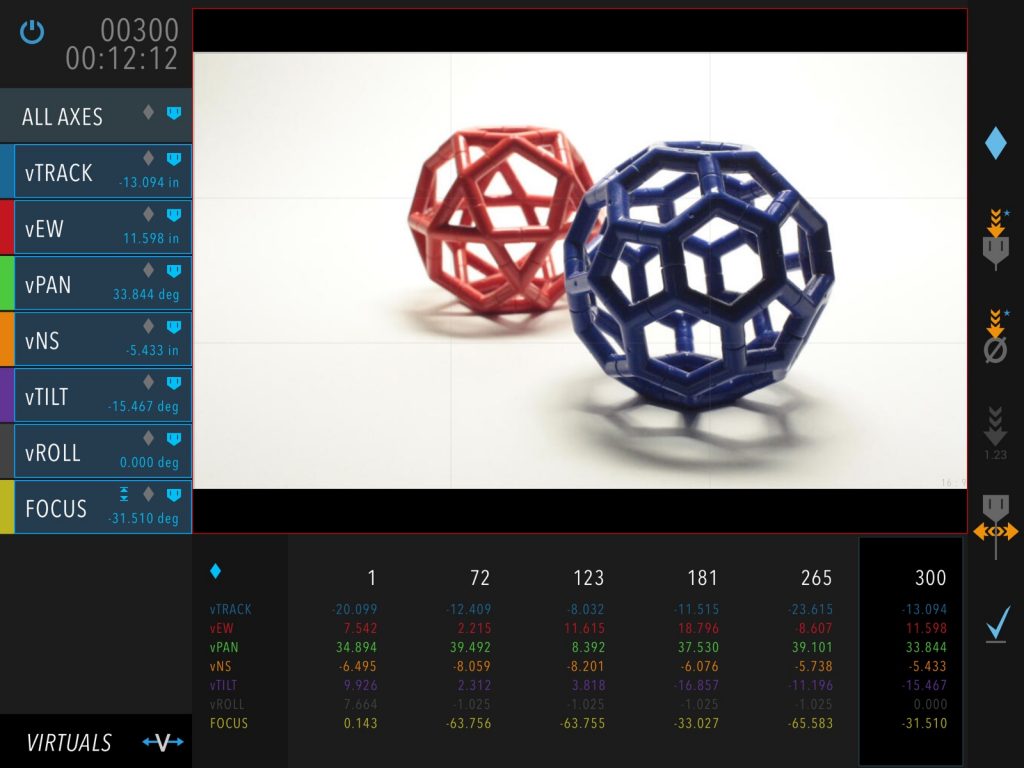
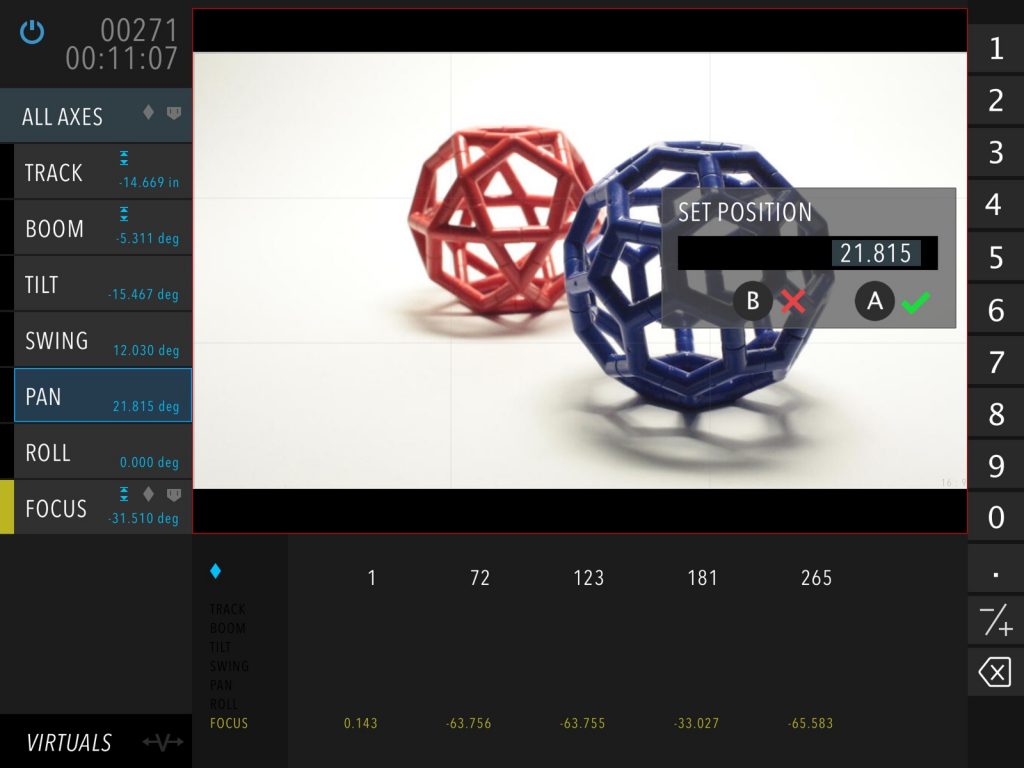
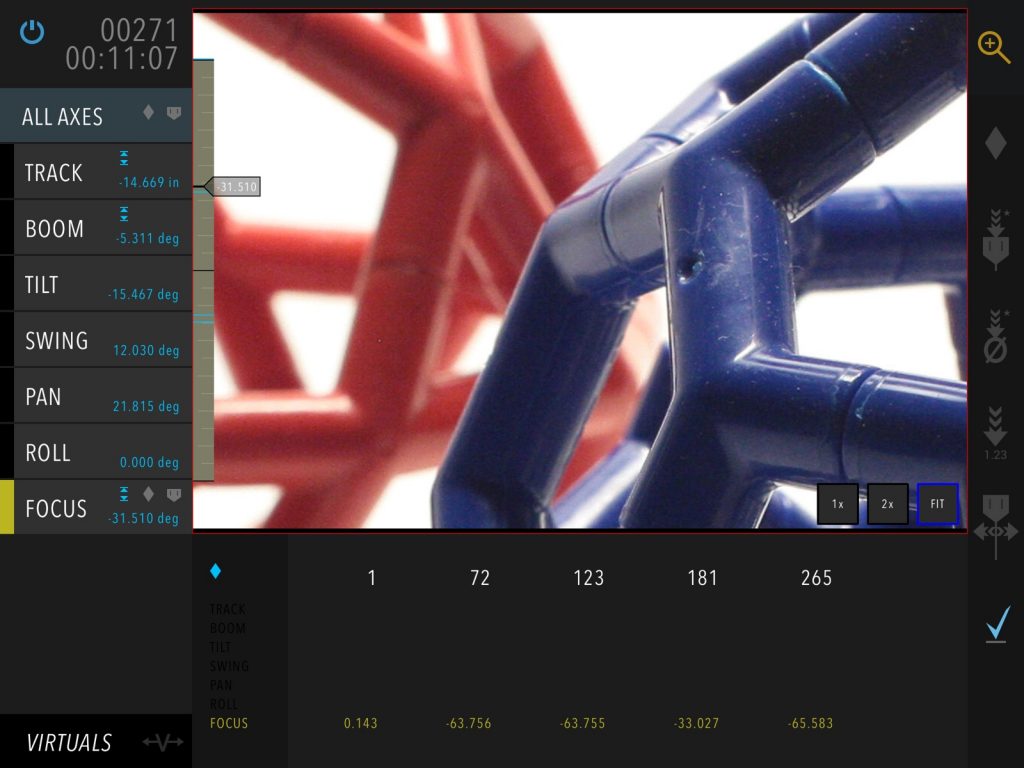
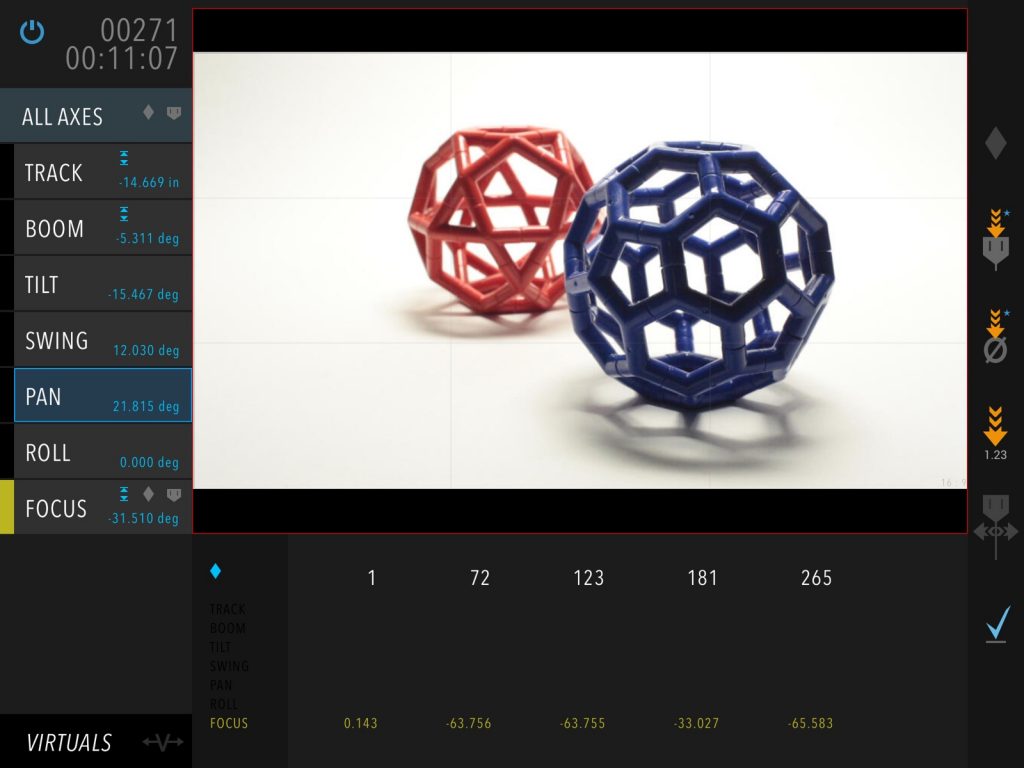
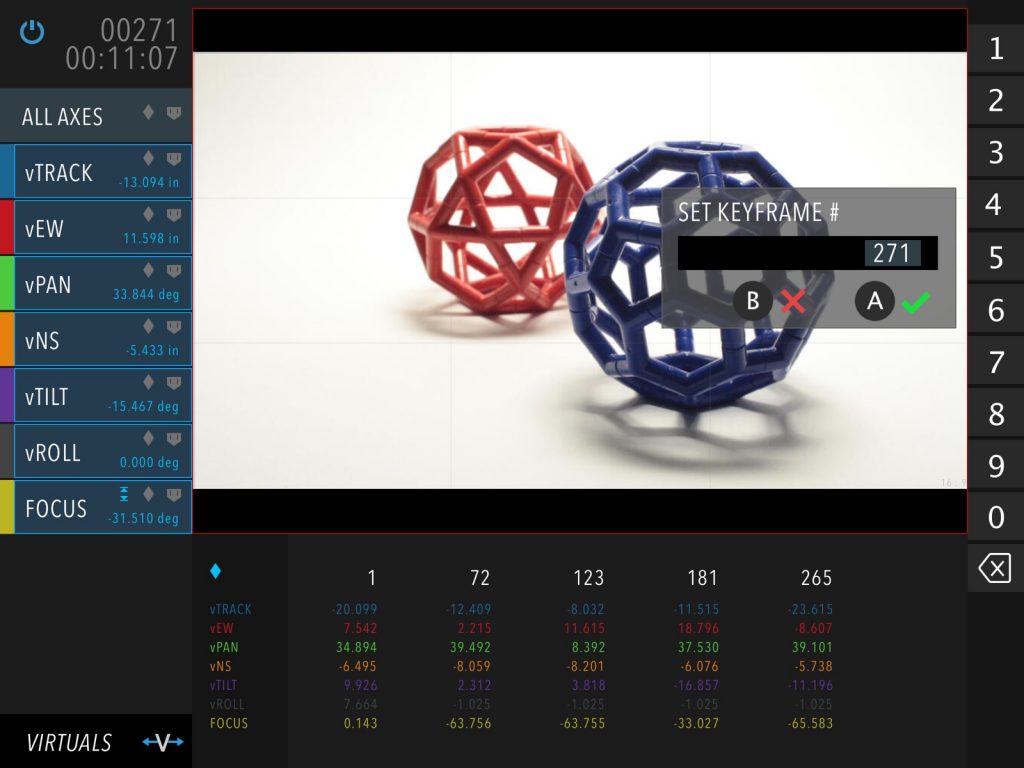
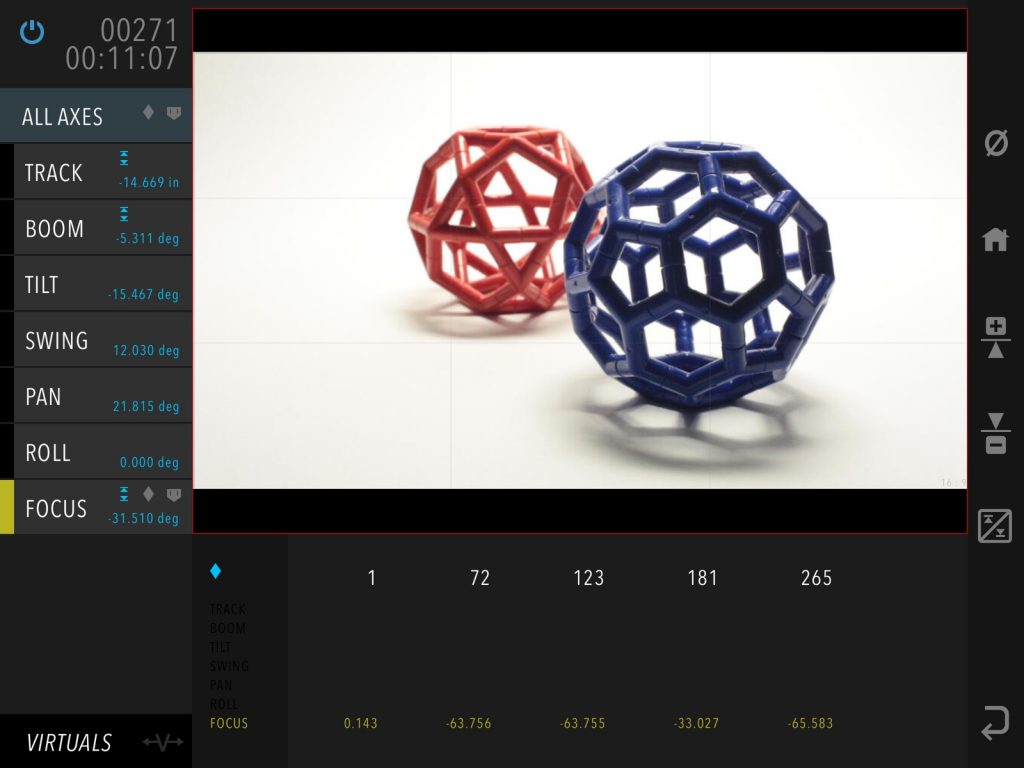
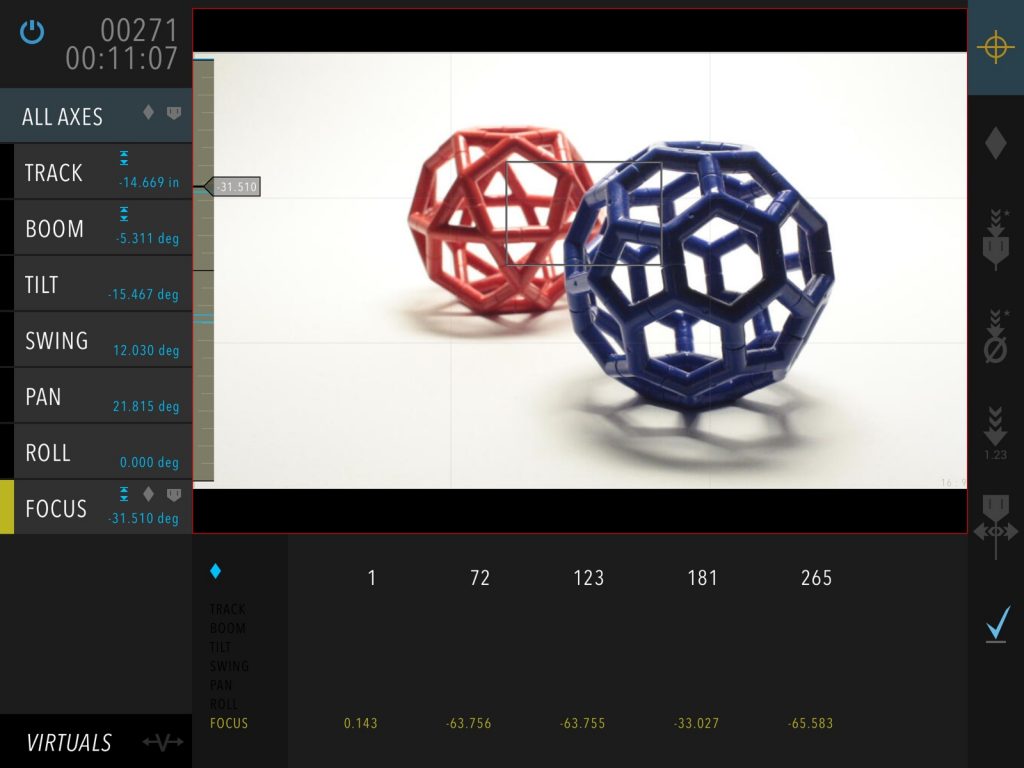
安装 ARC Pilot 通过 应用商店 在您的设备上。需要 iOS 11+。
指示:
- 在计算机上启动 Dragonframe 软件。
- 创建新场景或打开现有场景。
- 打开首选项、高级选项卡,并启用“ARC Pilot”。
- 发射 ARC Pilot 在您的设备上。
- 在 ARC Pilot, 按下按钮扫描 Dragonframe 中的二维码。
- 将设备的摄像头对准 Dragonframe 偏好设置中的二维码 |进阶画面。
连接后:
- ARC Pilot 将显示来自 Dragonframe 的实时视频流。
- 使用 Dragonframe ARC 工作区来设置你的轴,并配置游戏手柄控件。

